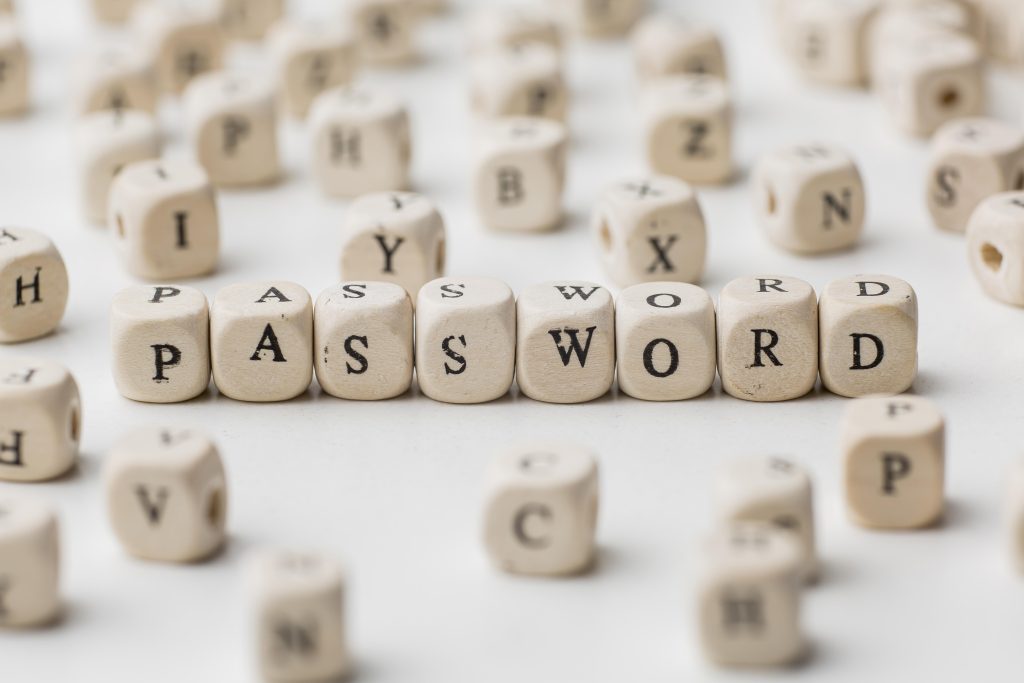
5 BEST
Top 5 Best Password Managers in 2024
Thanks to password managers, you can store all your passwords securely in one place, eliminating the need to remember them. Additionally, you can transfer them to a trusted individual when necessary.
In 2024
Tips for Password Managers
The In – Depth Guide to Password Managers: Features, Security, and Selection
How Much Do Password Managers Cost?
Most providers offer a range of premium accounts, including solo and family options. A basic personal account can be as low as $1.25 per month. For example, Dashlane’s family plan costs $4.99 per month but provides six premium accounts under one subscription.
Most free plans restrict users to one device or lack device synchronization, so many people end up upgrading to a premium account. Paying annually usually offers the best value. Generally, expect to pay $2 – $3 per month for a good password manager, but you can often find discounts online.
How to Pick the Right Password Manager for You
Good Protection for Your Passwords
All password managers on the list offer good password protection. The differences lie in additional security and sharing features. Enable multi – factor authentication for your password manager, if possible. If you need to share passwords, ensure your chosen manager allows secure sharing. Dark web monitoring features also enhance security.
Unlimited Password Storage
Once you start using a password manager, you’ll be surprised by the number of online accounts you have. Unlimited password storage is crucial, and all paid plans on the list provide this. For free plans, RoboForm, NordPass, or Sticky Password are good options as they allow unlimited password storage.
Ease of Setup and Use
The setup process for most password managers is straightforward: create an account, install the app or browser extension, and log in. 1Password has an extra step of saving a PDF with a secret key for added security. Password managers are intuitive, and many have mobile apps and browser extensions for easy password generation and addition. You can also organize logins in a vault or folder.
Compatibility
Most password managers are cross – platform compatible, working on desktops, laptops, and mobile devices. All on the list support iOS and Android. Some have a dedicated desktop app, while others offer a web app or browser extension. If you mainly use it for online credentials, the difference may not be significant.
Price
Most fully – featured password managers cost $2 – $3 per month. Basic options with fewer features are usually $1 – $2 per month. Unless a unique feature stands out, mid – range options are a good choice. RoboForm and NordPass have good free versions that cost $1.99 for an upgrade, allowing you to try before buying. If you only use one device, free plans might be sufficient, and upgrading is easy if you need more devices. While there are free and open – source password managers online, they often lack the usability of premium ones.
Additional Features
Most password managers support multiple devices with seamless syncing. Many also offer limited cloud storage for sensitive documents. Premium password managers usually have password – sharing and biometric login options. They also alert you to security risks like weak or reused passwords and perform dark web monitoring. If you travel frequently, some services have relevant features, like Dashlane’s VPN or 1Password’s travel mode.
Why Do You Need a Password Manager?
We’re often told not to reuse passwords for online accounts. Otherwise, if someone gets your Facebook password, they could access your Amazon account or online banking app. But remembering unique passwords for every website is nearly impossible, especially if you have many accounts.
Password security is challenging, but password managers make it easier. I have over 400 passwords stored in mine, most of which are automatically generated, stored, and filled into my browser when needed.
What is a Password Manager?
A password manager is software that stores and organizes your passwords, accessible only with a master password. Once logged in, you can manage, search, and use your data. For convenience, most managers automatically populate login fields in your browser, eliminating the need to remember, type, or copy – paste credentials.
Password managers usually have extra features like password generators, vaults, or folders for organizing and sharing data. Some are evolving into broader online protection tools with more features.
How Does a Password Manager Work?
A password manager stores your encrypted passwords in a database. When you enter the master password, the contents are decrypted, and you can access the database. It may also have security features like alerting you of weak or reused passwords, or if your password has been compromised in a data breach or on a hacked website.
Most password managers are cloud – based, enabling installation on multiple devices with password synchronization. However, Sticky Password has a local – only option that works over WiFi, requiring devices to be on the same network for syncing. This can be crucial for highly sensitive projects, like those involving medical data. But for most people, cloud synchronization is better.
How Safe are Password Managers?
Using a password manager is safer than not using one, but not all are equally safe. It’s best to choose a reputable one. A key safety feature is a zero – knowledge policy, where service providers can’t decrypt or view your passwords. Strong encryption algorithms like AES or XChaCha20 are preferred. Also, look for multi – factor authentication, where you receive a code to enter with your master password.
Important Features for Password Managers
Device Synchronization
This is essential if you use more than one device. Typing long, complex passwords each time you switch devices can be frustrating. Automatic synchronization solves this problem.
Active Security
If you’re paying for a password manager, you want it to monitor your password integrity. This includes checking for weak and reused passwords and potential account compromises. Look for features like “dark web monitoring” or “watchtower.”
Password Sharing
If you often need to share passwords, consider this feature. Some, like LastPass, require the recipient to have an account with the same password manager. 1Password allows sharing via a time – limited secure link with email verification.
Family Plan
Most password managers offer family accounts. If your family shares a computer or often shares passwords like for Netflix or WiFi, these plans can save money and provide security for everyone.
Frequently Asked Questions











